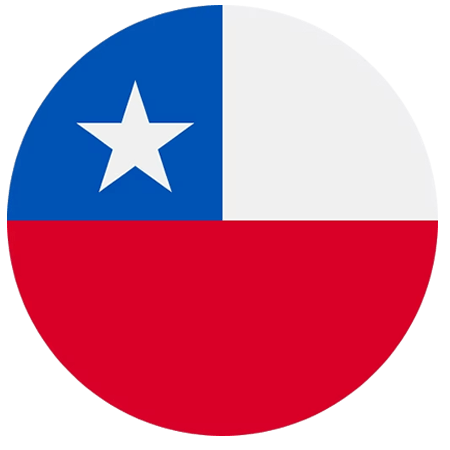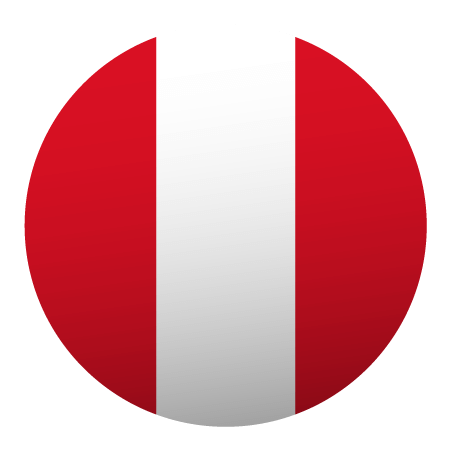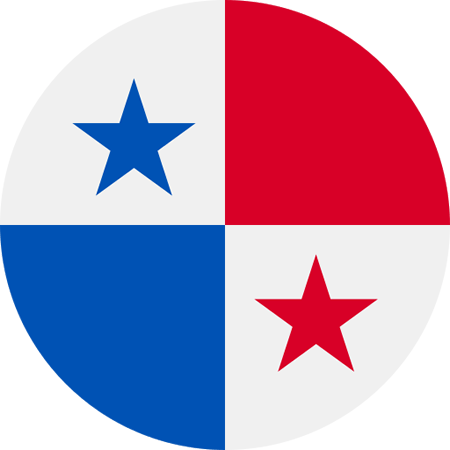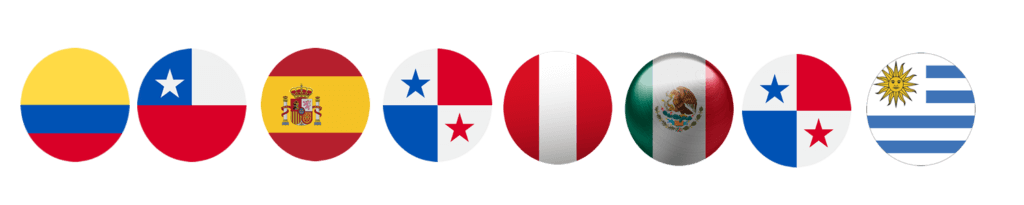Benchmark of retail: We are currently in a time of change, the retail industry has had to adapt quickly. For this reason, the analytical approach of the sector has been more oriented towards the study of variables that account for “the general”, at the expense of analysis and observations of phenomena in areas more specific, at the time of sales management.
However, a comparative report specific, allows you to find the foci of analysis, which offers significant opportunities for improvement in the sales growth rate, and other indicators, so simple, limited and specific.
Benchmark of retail: A comparative report, what is it For?
It is a visualization tool simple, where it is possible to make comparisons parametrized by dates, and see the percentage of variation suffered by each indicator. This allows you to refer to assessment quickly, both the management as well as administrative actions and concrete operational, in different departments or areas, or marketing in a unit or specific shop.
Today it is possible to implement, and disposed in parallel, 3 types of benchmarking reports, all of them with attributes display clear and specific: Dynamic, time, and category.
These enable you to compare the variations of the indicators between the selected dates with different approaches. All this information can be downloaded to analyze in the aggregate, share, and/or perform any other type of analysis.
Benchmark retail: comparative Report dynamic
This report is addressed to decision-making and management, since it allows to observe the built-in indicators, through analysis of a comprehensive and consolidated. This type of reporting allows to clearly identify what stores possess, for example, the possibilities of growth among other indicators.
- When you log in, you must select the two ranges of dates to compare at the top left. These dates will be the basis for the calculation. It is important the order in which these were admitted to be effective analysis. You can also see all the information of the string or you go more into detail, selected by specific store, or category.
- You must select if you want to see the data as a total or as an average.
- You can select a drop-down list, the indicator that you want to compare graphically; it can be tickets, ticket, tickets, articles, etc ..
- You can also select the indicators in the table and its variation. This is editable: you can add or take out the indicators that are needed.
- Once you've made your selection, there will be a table with the selected indicators, along with their variations.

Benchmark retail: comparative Report time
The use of this report is targeted to the supervisors or managers of stores, as you can see the analysis in a more detailed way. Delivery a visualization of time that allows for a detailed review of the key indicators for the management of their respective premises.
For example: Identify what times of the date range selected, they have a greater chance for a plan of action and be able to grow in the lower rates, or to improve the track.
- Possibility to select between year retail or gregorian year (calendar). Also select accumulated data or a time of study. Has a general view that considers all of the stores, or you can select a store specifically or by category. The general view of the graph shows the variations of the indicator that you select.
- This image shows where you can select the indicators that you want to see on the table. The selected indicators are presented in blue color.
- Can be displayed on the left side of the table, the hours of the selected day.
Benchmark retail: comparative Report category
Targeted to the supervisors. Displays information simultaneously to all the stores in general. You can only select, or filter by category. The user will be able to identify what stores have a greater potential for growth.
- In this section you can select the date, and the right side of the category to analyze.
- Various methods of presentation of data: Year retail, gregorian year and display total or average.
- The general view of the graph shows the variations in the selected indicator from last year.
- You can select from a drop-down list, the indicator that you want to compare graphically, tickets, ticket, tickets, articles, etc ..
- You can see in the table the indicators and their variations compared with the previous year.
These reports allow you to have a sound basis in decision making, able to manage or implement specific strategies to improve the performance in a direct manner, and in a short time.,
More information: Benchmark Retail (Here)
Team KAM Post Sale
For more information, contact us through:
- Contact form (here)
- LinkedIn (here)
- Phone (+57) 321 2242300